Remote Hell
A downloadable game for Windows, macOS, and Linux
Because of the covid outbreak, everyone is now working from home... But how are you going to properly manage your team ?
You are a manager of a team of 8 devs which you must micro-manage in order to ensure the success of the project that has been entrusted to your. Or else, no bonus check for you.
Alas, most of them are now safely working from home, far from your grasp, and you have limited time to ensure everyone is being productive... and time is running out.
How to play the game
==================
In this game, the goal is to have the total production reach the maximum (which is the top of the graph). In order to do so, your devs must be working on new features, but their productivity is affected by documentation, code refactor, bugs, etc.
A dev can be doing one of the following tasks:
- Feature: actually generates production for making the project progress
- Debug: with new features come new bugs. The Debugging indicator shows directly how productive a dev is. Having only 50% of the Debugging indicator will mean each feature dev will be half as productive
- Refacto/Documentation/Architecture: these tasks provide bonuses to feature devs, but their effect decays over time.
- Gaming : This dev is slacking on you.
When selecting a dev, you will be able to see two graphs: "Lines of code written", and "Commits Pushed". Most tasks have a specific signature with these two graphs, which will allow you to quickly recognize what task the dev is doing. If wanting to be certain of which task a dev is doing, click on "Start personal meeting" while having the dev selected.
If a dev is doing a task which is not appropriate (stop playing, we're late on schedule !), you can select him and then chose a task to override with with the "Force to work on" option.
To make sure that everyone is on the same page and has a good synergy, some regular meetings might be required. Hitting the "EMERGENCY MEETING" button will also make you feel powerful.
To get a more readable graph, you can select the "Production Variation" graph instead of the "Total Production". The red line will indicate the production variation required to succeed over the given time
Source code: https://github.com/calniotrey/home-work
| Status | Released |
| Platforms | Windows, macOS, Linux |
| Authors | HelianLiadon, calniotrey, Kolaru |
| Genre | Survival, Simulation |
| Tags | Fast-Paced, Management, Procedural Generation, Singleplayer |
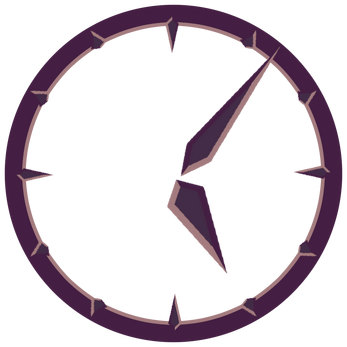
Leave a comment
Log in with itch.io to leave a comment.